I like to have all my devices synced when it comes to my schedule. I like my assistant to have access to my up to date calendar and to be able to make changes that are automatically synced with whatever gadget I'm working with at the moment. Is it too much to ask?
Not really, there are all kinds of solutions that work well to accomplish this, but be warned, backup your calendar regularly because there are unknown forces at work in the world, seemingly determined to eat calendar data, immediately before you will actually need it.
For a while I used MobileMe, Apple's subscription service. But when things when crazy and I watched MobileMe's Windows version Control Panel eat my data before my eyes, screen flickering and appointments disappearing till at last I had nothing, I knew I had seen the writing on the wall, well, on the screen. Well, saw the writing disappear from the screen-wall. Bottom line it was gone. Away. I did finally get it back after one entire day on the phone with tech support.
To MobileMe's defense, their customer service for paying clients is excellent, however, I was quickly and politely informed that the product was never meant for business use. Say what? Oh, just for syncing your personal appointments to your iPhone and PC... uh huh.
So, no more $100 a year for MobileMe, instead I use Google Calendars (free) with my iPhone and Google's free PC Google Calender Sync app.
Here is how it works....
On your free Google email account on your iPhone (and if you don't have one, why not?) make sure the calender feature is turned on.
Turned on, your iPhone can now use your online Google calendar and will sync to any changes you make online. Download and install Google's PC Calendar Sync app onto each PC you wish to keep in sync. It's really that easy.
Downside of Google's PC Calendar Sync app, at least I haven't yet found a way to change the setting, is that if you are accustomed to deleting large amounts of appointments, the app will pause and confirm that you really did want to delete those 150 events. Good things really, unless you're not at the PC and it sits around waiting for a human to say ok.























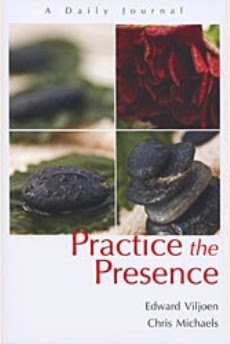
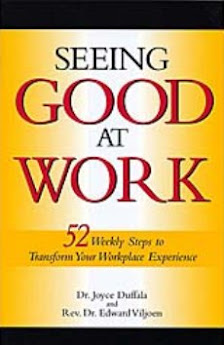
No comments:
Post a Comment